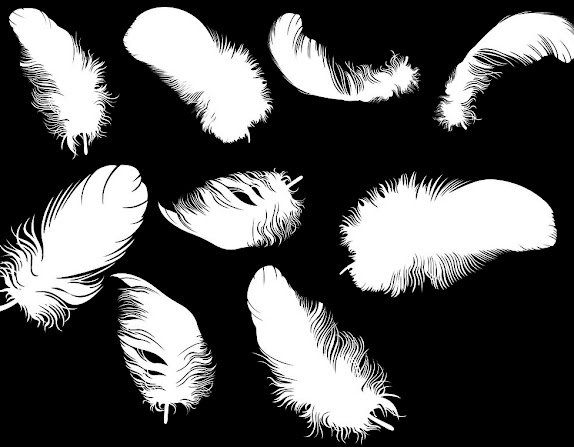Different Feather Brushes for Photoshop: A Comprehensive Guide
Feather brushes are a powerful tool in Photoshop that can be used to add depth, texture, and dimension to your designs. Whether you're a graphic designer, photographer, or digital artist, knowing how to use feather brushes effectively can take your work to the next level. In this guide, we'll take a closer look at the different types of feather brushes available in Photoshop and how to use them to create stunning designs.
Basic Feather Brushes
The most basic type of feather brushes in Photoshop are soft brushes. These brushes have a soft edgethat creates a gradual transition between the brush stroke and the background. Soft brushes are great for creating a subtle, feathered effect that adds depth and dimension to your designs. To use a soft brush, simply select the brush tool in Photoshop, choose a soft brush from the brush presets, and start painting.
Feather Brushes with Texture
Feather brushes with texture are another type of feather brush that can add a unique touch to your designs. These brushes have a soft edge with a textured pattern that can create a more interesting and visually appealing effect. Texture brushes can be used to create a variety of effects, such as fur, feathers, or foliage. To use a texture brush, select the brush tool in Photoshop, choose a texture brush from the brush presets, and start painting.
Feather Brushes with Shape Dynamics
Feather brushes with shape dynamics are a more advanced type of feather brush that can create complex and dynamic effects. These brushes have a soft edge with varying sizes and shapes that change as you paint. Shape dynamics can be used to create a variety of effects, such as clouds, smoke, or water. To use a shape dynamic brush, select the brush tool in Photoshop, choose a shape dynamic brush from the brush presets, and start painting.
Feather Brushes with Scatter
Feather brushes with scatter are anotheradvanced type of feather brush that can create unique and dynamic effects. These brushes have a soft edge with multiple brush tips that scatter as you paint. Scatter brushes can be used to create a variety of effects, such as stars, snowflakes, or confetti. To use a scatter brush, select the brush tool in Photoshop, choose a scatter brush from the brush presets, and start painting.
Conclusion
Feather brushes are a versatile and powerful tool in Photoshop that can add depth, texture, and dimension to your designs. Whether you're a beginner or an advanced user, there are many different types of feather brushes available in Photoshop to help you achieve your desired effect. Soft brushes are great for creating a subtle feathering effect, while texture brushes can add a unique touch to your designs. For more complex effects, you can use shape dynamic or scatter brushes to create dynamic and visually appealing designs.
In conclusion, we hope this guide has helped you understand the different types of feather brushes available in Photoshop and how to use them to create stunning designs. Experiment with different brushes and techniques to find the perfect feathering effect for your next project. And don't forget to share your creations with the world!